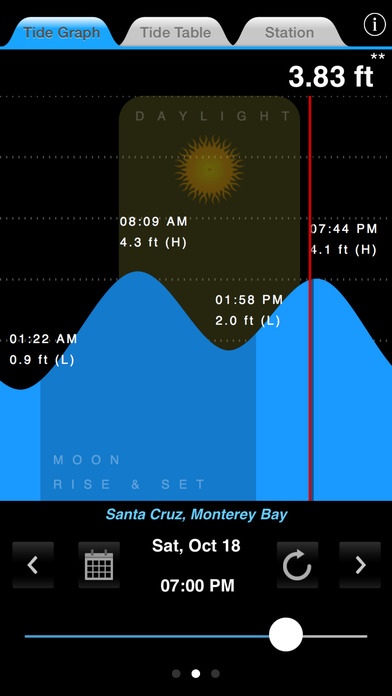TideTrac 2.3.1
Continue to app
Paid Version
Publisher Description
The one and only Tide app that you've been waiting for!. Now with retina display support, works like a charm on both iPad and iPhone. Use TideTrac daily for info on tides, Moon and the Sun. It downloads your tide data and stores them locally for later offline use. Fast, accurate and easy to use. (Note - TideTrac supports coastal US Stations only) Not only does TideTrac tell you when a high tide and low tide event occur on a given day, it is the only app that can tell you the days of a month when the tides are highest or lowest in one quick glance with a graphical visualization. Swipe the graph to the right and view a four day preview of tide graphs. Add multiple tide stations to your favorites list and switch between them easily. Any station marked as a favorite will have their complete tide table downloaded automatically for the entire current year and will be available for offline viewing. Great for taking the phone with you and lookup tide data at anytime even when you don't have internet connectivity. On the first launch, TideTrac will automatically select the nearest station closest from your current location. But if you need to pick a different tide station, pick one easily from browsing the map visually! Advanced feature - TideTrac lets you lookup tides by hour of day (currently available on the iPad version only). For example, if you are interested in visiting the beach at 7 am for a walk, TideTrac can tell you on what days the tide are lowest and highest at this hour. Plan your visits or travel using the easy lookup table. TideTrac comes in a beautiful interface and also tells you the sunrise, sunset times, moonrise, moonset times. Whether you are going sailing or just planning ideal times to hit the beach or interested in finding the best times for viewing tide pools or finding the best times for fishing, knowing the tide level at any given time and day becomes essential. TideTrac presents all of its data efficiently without over-complicating the user interface. It is extremely easy to use. With the convenience of offline viewing, users can take TideTrac to remote locations and continue to view the tide predictions. What is not included in TideTrac is information on currents and local weather. Before purchasing the app, please take a look at the list of supported tide stations from http://www.tidetrac.com/stations/ Features + Includes thousands of tide stations in United States (coastal US stations only). + View all tide stations plotted on a map for easy browsing and selection. + Add tide stations to 'favorites list' with one simple touch. + Offline viewing of tide events & tide graph enabled for all favorite stations. + Lookup tide predictions until 2017 (more will be added as available). + View high and low tides for the selected day. + View tide data for a whole month. + View highest tides of a month & lowest tides of a month. + View tide graph and using a time slider find the tide level for any time. + Quickly shift from month to month or move from day to day and watch the tide change. + Requires internet connection only the first time a tide station is selected. + View Sunrise, Sunset, Moonrise and Moonset times. + Accounts for daylight savings time and different timezones. + Includes a Moon calendar with different phases of the moon displayed.[iPad only] + Includes a tide look up table to lookup tides by hour of the day [iPad only] DISCLAIMER - Tide data displayed in TideTrac are based upon astronomical tide predictions and does not take into account the effects of wind, storm, rain, freshwater runoff, floods and other meteorological events. The tide graph rendered uses the predicted high tide and low tide events of the day and the segments between these tide events are approximated. Do NOT use TideTrac for NAVIGATION purpose or any other purpose that may result in personal injury or property damage. Use it at your own risk.
Requires iOS 8.0 or later. Compatible with iPhone, iPad, and iPod touch.
About TideTrac
TideTrac is a paid app for iOS published in the Astronomy list of apps, part of Home & Hobby.
The company that develops TideTrac is Rivolu LLC. The latest version released by its developer is 2.3.1.
To install TideTrac on your iOS device, just click the green Continue To App button above to start the installation process. The app is listed on our website since 2011-11-17 and was downloaded 2 times. We have already checked if the download link is safe, however for your own protection we recommend that you scan the downloaded app with your antivirus. Your antivirus may detect the TideTrac as malware if the download link is broken.
How to install TideTrac on your iOS device:
- Click on the Continue To App button on our website. This will redirect you to the App Store.
- Once the TideTrac is shown in the iTunes listing of your iOS device, you can start its download and installation. Tap on the GET button to the right of the app to start downloading it.
- If you are not logged-in the iOS appstore app, you'll be prompted for your your Apple ID and/or password.
- After TideTrac is downloaded, you'll see an INSTALL button to the right. Tap on it to start the actual installation of the iOS app.
- Once installation is finished you can tap on the OPEN button to start it. Its icon will also be added to your device home screen.